Consider the following example that simply add a header to all responses from example.com and www.google.com/maps. example.com is used to show that the code is correct and works well, and for the Google Maps page, a cached version is served that bypass this rule. Note that to reproduce the issue, please access Google Maps before side-loading this extension so it can cache the page.
manifest.json:
{
"version": "3.0",
"manifest_version": 3,
"permissions": [
"declarativeNetRequest"
],
"host_permissions": [
"*://*.example.com/*",
"*://www.google.com/maps*"
],
"declarative_net_request": {
"rule_resources": [
{
"id": "rule",
"enabled": true,
"path": "rule.json"
}
]
},
"name": "Test Net request"
}
rule.json:
[
{
"id": 1,
"priority": 1,
"action": {
"type": "modifyHeaders",
"responseHeaders": [
{
"header": "my-header",
"operation": "set",
"value": "my-header-value"
}
]
},
"condition": {
"urlFilter": "*.google.com/maps*",
"resourceTypes": [
"main_frame",
"sub_frame"
]
}
},
{
"id": 2,
"priority": 1,
"action": {
"type": "modifyHeaders",
"responseHeaders": [
{
"header": "my-header",
"operation": "set",
"value": "my-header-value"
}
]
},
"condition": {
"urlFilter": "*.example.com*",
"resourceTypes": [
"main_frame",
"sub_frame"
]
}
}
]
When accessing https://www.example.com, the header is there as intended:
However when accessing Google Maps that has been accessed before, the header is not found because a cached version is served:
Is it a bug from Chrome? This problem causes my extension to not work properly unless user clear their whole Google's data from browser. When I test, clearing cache does not work, I had to unregister the Service Worker which would then log user out. And user wouldn't be happy following all these instruction. How can I force future requests to go through this rule?
UPDATE: Apparently it's a Chromium bug that won't be fixed. I submitted a request to update the documentation. You can upvote there if you have the same issue.