I've submitted three versions of my app onto the App Store using the Build and Archive commands. But... Where are those archives?
I've just learnt that I just need them to be able to read crashlogs. My ~/Library/Developer/Xcode/Archives folder is empty (in fact there is one xarchive file inside it I've just generated now to test a crashlog reading).
Spotlight does not find any .xarchive.
I never been asked to delete or clear anything else than my project builds (Product - clean) when coding next version.