How to change cell color if the two values of this cell have opposite signs in Pretty tables in Julia below is my code and the table is attached.
names = string.(-1/1:1/4:1/1) pretty_table(AStrings , header = ([-1,-3/4, -1/2, -1/4, 0, 1/4, 1/2, 3/4, 1]), row_names= names)