Let's say I have installed a nuget in my (C#) project by using
<ItemGroup>
<PackageReference Include="some.nuget" Version="1.2.3" />
</ItemGroup>
in an SDK-style project.
Let's say I have no access to any document describing that API or person who knows about it. I need to figure out on my own what public classes/methods there are.
How do I do that?
In other words: Where does an IDE (like Visual Studio or Visual Studio Code) get the data from, which it uses for IntelliSense?
In the installed nuget folder C:\Users\myUserName\.nuget\packages\some.nuget\1.2.3 is just some nuget metadata and the dll file. I know the information I need is inside the dll file, and I know that I can decompile it with some decompilation tool like ILSpy, but I doubt this is what the IDEs are doing. There must be a more straightforward way, right?