I am making a table using react-bootstrap link Table component:
<Table ordered hover>
<thead>
<tr>
<th>Headers...</th> ...
</tr>
</thead>
<tbody>
<tr><td>Content here...</td></tr>
</tbody>
</Table>
Table content has been omitted for brevity. This table has a lot of content, and thus I want the table's content to be scrollable, with the table header remaining sticky at the top. Here is the CSS I am using to accomplish this:
.container {
height: 95vh;
}
table {
overflow: scroll;
}
thead th { positon: sticky; top: 0px; }
The problem is, on scroll, only the header's text remains stuck to the top. Meaning I can see the header's text, as well as the table's data directly below the header text. See image:
How can I make the header "background" sticky as well, so that the header can be read properly? The screenshot was taken in Firefox, though I can confirm it happens in Chrome as well.