i want to create like a "hidden entry" which I use in a data loading screen to preload debit cards after going through a band reader.
My problem it's that i cannot hidden the entry cursor and they see on the screen that "someone it's typing" when they read the card with the band reader.
My code:
<Entry x:Name="cardToRead"
Text="{Binding card}"
InputTransparent="True"
TextColor="Transparent" />
I want to hide the following (purple line cursor):
Is there any property i'm missing, don't found any solution to this! thanks
UPDATE:
Actual solution (not appropriate):
<Entry x:Name="cardToRead"
Text="{Binding card}"
InputTransparent="True"
TextColor="Transparent"
WidthRequest=1 />
Cfun upload the best actual solution to solve this if your android api is higher than 29