I need some help as I try to import a class which lives in x.py into y.py.
Both app_A1 and app_B1 contain an empty __init__.py and so does the My_code_folder.
I have tried a few ways to import it such as:
import sys
# first
sys.path.append('../')
from lab_A.models_A.app_A1 import x
# second
sys.path.append('../')
from .lab_A.models_A.app_A1 import x
# third
sys.path.append('../')
from Users.User_ME.My_code_folder.lab_A.models_A.app_A1 import x
# fourth
sys.path.insert(1, 'Users/User_ME/My_code_folder/lab_A/models_A/app_A1')
from app_A1 import x
and I get ModuleNotFoundError or ImportError: attempted relative import with no known parent package.
What am I doing wrong?
PS: I work in Spyder if it is a useful piece of information.