For example i have next situation:
but i want that width for each bin was bigger.
something like this:
so target is just adjust width for each bin
code is :
x_axis_values = []
for i in range(-50, 51, 1):
x_axis_values.append(i)
pl.xticks((np.arange(-50, 50, 1)), rotation=45, fontsize=5)
pl.yticks(fontsize=10)
pl.hist(deltas, bins=x_axis_values, color='red', edgecolor='black', linewidth=0.5)
pl.title('Histogramm md_latency_is_bigger|0|main_latency_is_bigger')
pl.xlabel('deltas value, ms')
pl.ylabel('delta count, cnt')
pl.ticklabel_format(axis='y', style='plain')
pl.savefig('HISTOGRAMM.png')
pl.show()