When I try to run the clang command, I get the following error:
xcode-select: Failed to locate 'clang', requesting installation of command line developer tools.
And then I receive this pop-up:
However, no matter how many times I click "Install" - going through a 15-minute install process - I continue to get the same error.
I have also tried running xcode-select --install however that gives the following error:
xcode-select: error: command line tools are already installed, use "Software Update" to install updates
I have also tried manually installing from here.
I'm on an M1 mac running macOS Monterey Version 12.5.
It also yields a core dump:
2022-09-19 10:51:04.669 xcodebuild[1541:17443] [MT] DVTPlugInLoading: Failed to load code for plug-in com.apple.dt.IDESimulatorAvailability (/Applications/Xcode.app/Contents/PlugIns/IDESimulatorAvailability.ideplugin), error = Error Domain=NSCocoaErrorDomain Code=3588 "dlopen(/Applications/Xcode.app/Contents/PlugIns/IDESimulatorAvailability.ideplugin/Contents/MacOS/IDESimulatorAvailability, 0x0109): Symbol not found: (_OBJC_CLASS_$_SimDiskImage)
Referenced from: '/Applications/Xcode.app/Contents/PlugIns/IDESimulatorAvailability.ideplugin/Contents/MacOS/IDESimulatorAvailability'
Expected in: '/Library/Developer/PrivateFrameworks/CoreSimulator.framework/Versions/A/CoreSimulator'" UserInfo={NSLocalizedFailureReason=The bundle couldn’t be loaded., NSLocalizedRecoverySuggestion=Try reinstalling the bundle., NSFilePath=/Applications/Xcode.app/Contents/PlugIns/IDESimulatorAvailability.ideplugin/Contents/MacOS/IDESimulatorAvailability, NSDebugDescription=dlopen(/Applications/Xcode.app/Contents/PlugIns/IDESimulatorAvailability.ideplugin/Contents/MacOS/IDESimulatorAvailability, 0x0109): Symbol not found: (_OBJC_CLASS_$_SimDiskImage)
Referenced from: '/Applications/Xcode.app/Contents/PlugIns/IDESimulatorAvailability.ideplugin/Contents/MacOS/IDESimulatorAvailability'
Expected in: '/Library/Developer/PrivateFrameworks/CoreSimulator.framework/Versions/A/CoreSimulator', NSBundlePath=/Applications/Xcode.app/Contents/PlugIns/IDESimulatorAvailability.ideplugin, NSLocalizedDescription=The bundle “IDESimulatorAvailability” couldn’t be loaded.}, dyldError = dlopen(/Applications/Xcode.app/Contents/PlugIns/IDESimulatorAvailability.ideplugin/Contents/MacOS/IDESimulatorAvailability, 0x0000): Symbol not found: (_OBJC_CLASS_$_SimDiskImage)
Referenced from: '/Applications/Xcode.app/Contents/PlugIns/IDESimulatorAvailability.ideplugin/Contents/MacOS/IDESimulatorAvailability'
Expected in: '/Library/Developer/PrivateFrameworks/CoreSimulator.framework/Versions/A/CoreSimulator'
2022-09-19 10:51:04.688 xcodebuild[1541:17443] [MT] DVTAssertions: ASSERTION FAILURE in /System/Volumes/Data/SWE/Apps/DT/BuildRoots/BuildRoot2/ActiveBuildRoot/Library/Caches/com.apple.xbs/Sources/DVTFrameworks/DVTFrameworks-21303/DVTFoundation/PlugInArchitecture/DataModel/DVTPlugIn.m:374
Details: Failed to load code for plug-in com.apple.dt.IDESimulatorAvailability (/Applications/Xcode.app/Contents/PlugIns/IDESimulatorAvailability.ideplugin)
Please ensure Xcode packages are up-to-date — try running 'xcodebuild -runFirstLaunch'.
NSBundle error: Error Domain=NSCocoaErrorDomain Code=3588 "dlopen(/Applications/Xcode.app/Contents/PlugIns/IDESimulatorAvailability.ideplugin/Contents/MacOS/IDESimulatorAvailability, 0x0109): Symbol not found: (_OBJC_CLASS_$_SimDiskImage)
Referenced from: '/Applications/Xcode.app/Contents/PlugIns/IDESimulatorAvailability.ideplugin/Contents/MacOS/IDESimulatorAvailability'
Expected in: '/Library/Developer/PrivateFrameworks/CoreSimulator.framework/Versions/A/CoreSimulator'" UserInfo={NSLocalizedFailureReason=The bundle couldn’t be loaded., NSLocalizedRecoverySuggestion=Try reinstalling the bundle., NSFilePath=/Applications/Xcode.app/Contents/PlugIns/IDESimulatorAvailability.ideplugin/Contents/MacOS/IDESimulatorAvailability, NSDebugDescription=dlopen(/Applications/Xcode.app/Contents/PlugIns/IDESimulatorAvailability.ideplugin/Contents/MacOS/IDESimulatorAvailability, 0x0109): Symbol not found: (_OBJC_CLASS_$_SimDiskImage)
Referenced from: '/Applications/Xcode.app/Contents/PlugIns/IDESimulatorAvailability.ideplugin/Contents/MacOS/IDESimulatorAvailability'
Expected in: '/Library/Developer/PrivateFrameworks/CoreSimulator.framework/Versions/A/CoreSimulator', NSBundlePath=/Applications/Xcode.app/Contents/PlugIns/IDESimulatorAvailability.ideplugin, NSLocalizedDescription=The bundle “IDESimulatorAvailability” couldn’t be loaded.}
Object: <DVTPlugIn: 0x60000080b7a0>
Method: -loadAssertingOnError:error:
Thread: <_NSMainThread: 0x600002c402c0>{number = 1, name = main}
Hints:
Backtrace:
0 0x000000010653d410
1 0x000000010653caec
2 0x000000010653cc6c
3 0x00000001063eb2ac
4 0x00000001063b1118
5 0x00000001063af528
6 0x0000000181aa01b4
7 0x0000000181aaf414
8 0x000000010658158c
9 0x000000010655d4b0
10 0x00000001063af3c0
11 0x00000001063af5e0
12 0x00000001074372ec
13 0x0000000107436ae0
14 0x00000001074361e8
15 0x0000000104c70324
16 0x0000000104c21e0c
sh: line 1: 1543 Abort trap: 6 /Applications/Xcode.app/Contents/Developer/usr/bin/xcodebuild -sdk /Applications/Xcode.app/Contents/Developer/Platforms/MacOSX.platform/Developer/SDKs/MacOSX.sdk -find clang 2> /dev/null
clang: error: sh -c '/Applications/Xcode.app/Contents/Developer/usr/bin/xcodebuild -sdk /Applications/Xcode.app/Contents/Developer/Platforms/MacOSX.platform/Developer/SDKs/MacOSX.sdk -find clang 2> /dev/null' failed with exit code 34304: (null) (errno=Invalid argument)
How can I install clang?