im putting an ascii art inside a pre element and setting the font size to 2px (1.5px for small screens). it works fine on mac (chrome, safari) and android (chrome):
however when i tested it in Windows (Chrome and Edge) the browsers automatically set the font size to 12px, even though ive put font-size: 2px !important;:
@media screen and (min-width: 500px) {
#terminal-ascii-art {
font-size: 2px !important;
background-color: white;
color: black;
}
}
@media screen and (max-width: 500px) {
#terminal-ascii-art {
font-size: 1.5px !important;
background-color: black;
color: white;
}
}
#terminal-ascii-art {
line-height: normal !important;
padding: 0;
margin: 0;
border: 0;
}<pre id="terminal-ascii-art">
$$$$$$$$$$$$$$$$$$$$$$$$$$$$$$$$$$$$$$$$$$$$$$$$$$$$$$$$$$$$$$$$$$$$$$$$$$$$$$$$$$$$$$$$$$$$$$$$$$$$
$$$$$$$$$$$$$$$$$$$$$$$$$$$$$$$$$$$$$$$$$$$$$$$$$$$$$$$$$$$$$$$$$$$$$$$$$$$$$$$$$$$$$$$$$$$$$$$$$$$$
$$$$$$$$$$$$$$$$$$$$$$$$$$$$$$$$$$$$$$$$$$$$$$$$$$$$$$$$$$$$$$$$$$$$$$$$$$$$$$$$$$$$$$$$$$$$$$$$$$$$
$$$$$$$$$$$$$$$$$$$$$$$$$$$$$$$$$$$$$$$$$$$$$$$ . . .'$@$$$$$$$$$$$$$$$$$$$$$$$$$$$$$$$$$$$$$$$$$$$
$$$$$$$$$$$$$$$$$$$$$$$$$$$$$$$$$$$$$$$$$k .......... _$$$$$$$$$$$$$$$$$$$$$$$$$$$$$$$$$$$$$$$$$
$$$$$.. !$$$$$$$$$$$$$$$$$$$$$$$$$$$$$$$ /$$$$$$$$$$$$$$$$$$$$$$$$$$$$$$$$$$$$$$$$$
$$$$$$ ($$$$$$$$$$$$$$$$$$$$$' @$$$$$$$$$$$$$$$$$$$$$$$$$$$$$$$$$$$$$$$$$$
$$$$$ .. .. . . O$$$$$$$$$$$$$$'..... ..8$$$$$$$$$$$$$$$$$$$$$$$$$$$$$$$$$$$$$$$$$
$$$$$.......... $$$$$$$$l. .. .Y$$$ ` ..$$$$$$$$$$$$$$$$$$$$$$$$$$$$$$$$$$$$$$$$$$
$$$$ ........ .$$$$$$$$$$$$$$$$$$'. .. $$$$$$$$$$$$$$$$$$$$$$$$$$$$$$$$$$$$$$$$$$$$
$$$a '{$$$$$$$$$$$$$$$$$$$$$$$_,1$. . .. . $$$$$$$$$$$$$$$$$$$$$$$$$$$$$$$$$$$$$$$
$$$. $$$$$$$$$$$$$$$$$$$$$$$$$$$.^ . /$$$$$$$$$$$$$$$$$$$$$$$$$$$$$$$$$$
$$$ ........ $$$$$$$$$$$$$$$$$$$$$$$$$$$$z$...`.............. $$$oi . . .. . . a$$$$$$$$$$$$$$$
$$$.. .$$$$$$$$$$$$$$$$$$$$$$$$$$$$$$$$$$. .@$$$$$$$$$$$$. ... ...' '}
$$$ ....... .$$$$$$$$$$$$$$$$$$$$$$$$$$$$$$$$$$ .... ... ..... I$$$$$$$$$$n..... $$$$$$$$$$$@~ . .
$$$ .l$$$$$$$$$$$$$$$$$$$$$$$$$$$$$$$$.. . ..$$}..... ...$$$$$$$$$$$$$$$$$$$
$$$. b$$$$$$$$$$$$$$$$$$$$$$$$$$$$$$$. v$$ . .$$$$$$$$$$$$$$$$$$$$$$$$
$$$ ....... _$$$$$$$$$$$$$$$$$$$$$$$$$$$$$$$$.. .. ...........d . . ,$$$$$$$$$$$$$$$$$$$$$$$$$$$$$$
$$$q $$$$$$$$$$$$$$$$$$$$$$$$$$$$$$$$$$/. $$$$$$$$$$$$$$$$$$$$$$$$$$$$$$$$$$$$$
$$$$. ... .$$$$$$$$$$$$$$$$$$$$$$$$$$$$$$$$$$$$$$........... $$$$$$$$$$$$$$$$$$$$$$$$$$$$$$$$$$$$$
$$$$@ %$$$$$$$$$$$$$$$$$$$$$$$$$$$$$$$$$$$$$. $$$$$$$$$$$$$$$$$$$$$$$$$$$$$$$$$$$
$$$$$. .$$$$$$$$$$$$$$$$$$$$$$$$$$$$$$$$$$$' $$$$$$$$$$$$$$$$$$$$$$$$$$$$$$$$$$$
$$$$$$ ..... .$$$$$$$$$$$$$$$$$$$$$$$$$$$$$$$@ ..................-$$$$$$$$$$$$$$$$$$$$$$$$$$$$$$$$$
$$$$$$$d. .$$$$$$$$$$$$$$$$$$$$$$$$$$$$$. ?$$$$$$$$$$$$$$$$$$$$$$$$$$$$$$$
$$$$$$$$$. .... @$$$$$$$$$$$$$$$$$$$$$$$$ ......................... $$$$$$$$$$$$$$$$$$$$$$$$$$$$$$
$$$$$$$$$$ ...$$$$$$$$$$$$$$$$$$$$$-. . ..$$$$$$$$$$$$$$$$$$$$$$$$$$$$$$$
$$$$$$$$$$$.. .Y$$$$$$$$$$$$$$$$$$ . ^$$$$$$$$$$$$$$$$$$$$$$$$$$$$$$
$$$$$$$$$$$&. .$$$$$$$$$$$$$$$$... .$$$$$$$$$$$$$$$$$$$$$$$$$$$$$$
$$$$$$$$$$$Y .@$$$$$$$$$$$$$@.. .$$$$$$$$$$$$$$$$$$$$$$$$$$$$$
</pre>