After updating Xcode 14.0 when I try to distribute application as adhoc or developer, from the Xcode organizer I get the Error like
"The operation couldn’t be completed. (AppThinning.StubError error 1.)"
But when I select upload application on the app store or try to export app for the app store its working fine and upload app on the app store.
Please suggest me what the issue this and if any know the solution then please guide.