Suppose you have a Google Sheets page that has a table like so:
| But Type 1 | Bug Type 2 |
|---|---|
| Bug_A | Bug_C |
| Bug_B | Bug_D |
| Bug_D |
I am trying to create a bar graph that graphs the number of instances of a bug type. The data of each bug is not an integer, which means I cant map integer data like one normally would when creating bar graphs with Google Sheets API.
It seems that with the Google Sheets Python API, you can only use series' data sources with row and column indexes.
'series': [
{
'series': {
'sourceRange': {
'sources': [
{
'sheetId': 636584873,
'startRowIndex': 1,
'endRowIndex': 2,
'startColumnIndex': 0,
'endColumnIndex': len(table_values)
}
]
}
}
}
]