I'm lazy loading some website's favicons. When they're lazy loading, a wire frame appears around the loading image (see to the left of nutrition.gov in the image). How do I prevent this wire frame/outline from appearing around a loading image?
.icon {
height: 16px;
width: 16px;
outline: none;
}
<script>
function hideIcon(img){
img.onerror = null;
img.style.display = "none";
}
</script>
<img class="icon" src="https://www.nutrition.gov/favicon.ico" height="16" width="16" loading="lazy" onerror="hideIcon()">
<img class="icon" src="https://www.nutrition.gov/favicon.ico" height="16" width="16" loading="lazy" onerror="hideIcon()">
<img class="icon" src="https://www.nutrition.gov/favicon.ico" height="16" width="16" loading="lazy" onerror="hideIcon()">
<img class="icon" src="https://www.nutrition.gov/favicon.ico" height="16" width="16" loading="lazy" onerror="hideIcon()">
<img class="icon" src="https://www.nutrition.gov/favicon.ico" height="16" width="16" loading="lazy" onerror="hideIcon()">