We're running SQL Server 2014 with all the latest service packs. Our users heavily rely on OPENROWSET for importing XLSX, CSV and TXT files. Example:
SELECT * FROM OPENROWSET ('MSDASQL','DRIVER={MICROSOFT access TEXT DRIVER (*.TXT, *.CSV)};', 'SELECT * FROM F:\IMPORT\MyTable.CSV')
The configuration of the drivers/providers worked fine for all users for years. However, to troubleshoot a memory dump issue (occurring once every 2-5 days), it was recommended that we upgrade both the ACE (Access Database Engine), as well as MSDASQL (SQL ODBC) Drivers.
After the driver upgrade, we noticed that queries with OPENROWSET statements would hang, causing us to restart the SQL server.
We noticed Allow inprocess was selected, as corrective measure, we unselected this, which successfully stopped the crashing/hang-ups.
Although OPENROWSET queries now run fine for me (as an admin user), however every other user that uses Windows Authentication now gets this error message and can't use OPENROWSET at all.
Msg 7302, Level 16, State 1, Line 2
Cannot create an instance of OLE DB provider "MICROSOFT.ACE.OLEDB.12.0" for linked server "(null)".
Points to mention:
This issue happens with all drivers/providers:
MSDASQL Microsoft OLE DB Provider for ODBC Drivers Microsoft.ACE.OLEDB.12.0 Microsoft Office 12.0 Access Database Engine OLE DB Provider Microsoft.ACE.OLEDB.16.0 Microsoft Office 16.0 Access Database Engine OLE DB ProviderYes, the users have access to the necessary files/folders.
I've ensured
Disallow Ad-Hoc Accessis unchecked for all providers.Stand-alone SQL logins (non-Windows Authentication) users surprisingly do not have any issues
We don't have the resources to flip our processes/scripts to ingest data via SSIS packages.
The registry values reflect EXACT desired provider settings: