I have updated my Android studio to new Dolphin, 2021.3.1 version. But after updating the Android studio layout preview is not working. it showing blank screen.
If anyone solve this issue please help me to solve this.
Asked
Active
Viewed 2,394 times
5
Abhishek Solanki
- 71
- 4
-
And what is this exlamation mark in red circle ? Did you try to click it? And did you do some research on eventual output? – Selvin Sep 20 '22 at 09:31
-
I know what that red explanation mark does. After updating into dolphin version it says render issue but i have already check and Rebuild the android studio it still showing the same issue. – Abhishek Solanki Sep 20 '22 at 09:40
-
1Possible duplicate of this https://stackoverflow.com/questions/73772547/android-studio-dolphin-2021-3-1-does-not-show-layout-preview It's a bug and has been reported! https://issuetracker.google.com/issues?q=dolphin%20layout%20preview – Siddhivinayak Sep 21 '22 at 14:26
1 Answers
0
you can downgrade android studio to <Android Studio Bumblebee (2021.1.1) Canary 11> if you don't want to use the new features,or upgrade android studio to Android Studio Flamingo which is preview version to resolve this issue.Be attention that the AGP version supported by android studio Bumblebee is 3.2-7.1 .
I tried some other solutions like:
1.modify the version of android platform in layout preview's menu
2.change the theme in layout preview's menu
3.upgrade gradle version and AGP
4.fix the layout issue
It was not worked for me. So I downgrade gradle version and AGP to adapted to my android studio Bumblebee, wait to Google fixing it.
Bub
- 304
- 2
- 6