I have done a couple hours of research and have found a solution, however I would prefer a solution without using the exec command.
Currently I have this code:
exec ("cat /proc/cpuinfo", $details);
$string= $details[4];
I basically would like it to pull the first processor's type, like that code does, but without using the system or exec command.
I would prefer to read directly from /proc/cpuinfo.