I've got a Gantt chart:
And I'd like to add an horizontal gap between all series (1 and 2 in this case).
I've tried to use the groupPadding but with no success:
Highcharts.ganttChart('container', {
title: {
text: 'Gantt Chart with Progress Indicators'
},
yAxis: {
categories: ['1', '2']
},
xAxis: [{
tickInterval: 1000 * 60 * 60 * 24,
tickmarkPlacement: 'on',
gridLineWidth: 1
}, {
tickInterval: 1000 * 60 * 60 * 24 * 30,
tickmarkPlacement: 'on',
gridLineWidth: 1
}],
plotOptions: {
series: {
dataLabels: {
enabled: true,
verticalAlign: "top",
format: "{point.custom.label}"
}
}
},
series: [{
groupPadding: 1,
type: 'line',
zoneAxis: 'x',
data: [{
y: 0,
x: Date.UTC(2022, 10, 18),
custom: {
label: 1
}
}, {
y: 0,
x: Date.UTC(2022, 10, 25, 12),
custom: {
label: 2
}
}]
}, {
groupPadding: 1,
type: 'line',
zoneAxis: 'x',
data: [{
y: 1,
x: Date.UTC(2022, 10, 18),
custom: {
label: 1
}
}, {
y: 1,
x: Date.UTC(2022, 10, 25, 12),
custom: {
label: 2
}
}]
}]
});
Fiddle here