image of the problem
the white background isn't showing when using absolute child
the problem
the problem is that the white background of the parent isn't visible.
so maybe the .canvas width is set to 0.
yeah, I can add a hard-coded width, but I want that it to auto-size based on the content.
the line is not placed relative so isn't in the document flow and this make it not be used as width.
how can I solve this issue?
the html code
.canvas {
position: relative;
background: white;
/* where is it?? */
}
.canvas .line {
position: absolute;
background: blue;
height: 0.25rem;
}
.canvas .line:hover {
background: red;
}<body style="background: grey;">
<!-- generated by javascript -->
<div class="canvas">
<div class="line" style="width: 0px; transform: translate(0px, 0px) rotate(0deg);"></div>
<div class="line" style="width: 22.3607px; transform: translate(10px, 20px) rotate(63.4349deg);"></div>
<div class="line" style="width: 22.3607px; transform: translate(20px, 40px) rotate(63.4349deg);"></div>
<div class="line" style="width: 22.3607px; transform: translate(30px, 60px) rotate(63.4349deg);"></div>
<div class="line" style="width: 22.3607px; transform: translate(40px, 80px) rotate(63.4349deg);"></div>
<div class="line" style="width: 22.3607px; transform: translate(50px, 100px) rotate(63.4349deg);"></div>
<div class="line" style="width: 22.3607px; transform: translate(60px, 120px) rotate(63.4349deg);"></div>
<div class="line" style="width: 22.3607px; transform: translate(70px, 140px) rotate(63.4349deg);"></div>
</div>
</body>what does the code before do?
I have some divs with a parent div relative and some childs absolute
the child won't have any content/text inside
(the style of the div is parsed from javascript but isn't important to the code js, I will add you the result HTML).
the styles are width, translateX, translateY, rotate().
what do I need?
the final result needs to be like this:

what I tried.
manually way (but I don't like to do like this)
if I set a width then it works
<div class="canvas" style="width:100px; height:165px;">
Is it possible to automatically set the width from the first point to the last?
without absolute in lines (not working)
a possible solution, that is not adding position:absolute; to the lines
but is very important for this case
- there is a gap between every line.
this is happening because in CSS now also the height will be considered
if you look closely, the gap is equal to the height of the previous line
- now the white background is shown, but since the elements are rotated, this means that it will take up more space than it should be
let's say we have a div of the length of 1.4rem,
but when rotated the space occupied can be less or morelet's say we have a 1.4rem width and 45deg
is equal to 1rem of width and also heightas you see in the photo before, there is a square and we find the diagonal of it with the pitagora formula
but not in all cases it will be a square, but can be a rectangle
so if is 25deg
- the width it will be less than the width,
- but the height is will be like the double of the width of the line
is very difficult and I am wondering how I can browser automatically do this calculation for me.
this is the bug without
absolute
so if you can I want to use absolute for accurate results, but without that bugs mentioned before.