So I have a macro that populates 3 columns then duplicates that block of cells a specified number of times. I'd like to make the adjacent column populate 1 value up to the first adjacent blank and then populate the next value beside the next block. For instance, I want layer 1 to be beside the first block of cells, layer 2 beside the second block, down to the last block. if there's a way to not do this in excel, that works too. The specified number of layers is in block C62 on Test Ammo. Additionally, I just found that the number of copies the program makes depends on the amount of ammo specs with numbers in their qty column in TestAmmo for some reason so i'm trouble shooting that as well. (see picture).
Sub sortcopypastaPRT()
Worksheets("PRT Endurance").Range("B6:D500").ClearContents
Sheets("Test Ammo").Select
ActiveSheet.ListObjects("Table1").Range.AutoFilter Field:=14, Criteria1:= _
"<>"
Sheets("Test Ammo").Range("N64:N113").Copy
Sheets("PRT Endurance").Range("D6").PasteSpecial Paste:=xlPasteValues
Sheets("Test Ammo").Range("O64:O113").Copy
Sheets("PRT Endurance").Range("B6").PasteSpecial Paste:=xlPasteValues
Sheets("Test Ammo").Range("C64:C113").Copy
Sheets("PRT Endurance").Range("C6").PasteSpecial Paste:=xlPasteValues
Sheets("PRT Endurance").Activate
Dim rngSrc As Range
Set rngSrc = Sheets("PRT Endurance").Range("B6", Range("D" & Rows.Count).End(xlUp))
rngSrc.Copy
Dim x As Long
For x = 2 To Sheets("Test Ammo").Range("C62")
Dim lr As Long
lr = Range("B" & Rows.Count).End(xlUp).Row
rngSrc.Offset((lr) - 4).PasteSpecial xlPasteValues
Next x
Sheets("PRT Endurance").Activate
Range("B6:D500").Select
With Selection
.HorizontalAlignment = xlCenter
.VerticalAlignment = xlCenter
.WrapText = True
.Orientation = 0
.AddIndent = False
.IndentLevel = 0
.ShrinkToFit = False
.ReadingOrder = xlContext
.MergeCells = False
End With
MsgBox "Please select the respective layer values from the adjacent drop downs."
End Sub
^^ Here is the updated code, now if i can figure how to populate the A column with "layer 1" for the first chunk and "layer 2" for the second and so on.