As you can see my model (TestFileUploadModel) and my controller action (FileUpload)
-> 3th screen before i submit: file is selected -> 4th screen after i submit: name field is required, but file is cleared..
Anyone who was an idea how to solve this? (or a workaround?)