I have a video merger that gets different MediaStreamTrack from navigator.mediaDevices, Camera, and Display and sends them to a worker via MediaStreamTrackProcessor.reader which reads each stream frame by frame and draws into an OffscreenCanvas. So, the Canvas inside the main thread which is synced to that OffscreenCanvas would work just fine and renders each frame drawn into OffscreenCanvas, Until the tab gets blurred and the main thread goes hidden (background tab). In that case, the main canvas stops rendering any frame (with OffscreenCanvas working well on other side) which would be impossible to record its captured stream with MediaRecorder.
I already have the solution to get offscreen.transferToImageBitmap() and post it back to the main thread and then render it to the main canvas via canvasContext.transferFromImageBitmap(). And it is working all good. But it gets tricky on some gaming laptops and PCs with 2 or more GPUs installed and causes an fps drop from 60fps to something around 10fps. That would not be ideal for my application.
I have been searching for an answer for so many days now and it started to bother me why it's acting like that.
Any tips/answers leading to fix this issue and making that background tab effect go away would be much appreciated <3
Here is a sample extracted from my code, in charge of merging tracks in a worker thread:
const canvas = document.querySelector('#canvas');
const offscreen = canvas.transferControlToOffscreen();
const coWorker = () => {
let offscreen;
let ctx;
let streams = new Map();
let started = false;
let framesCount = 0;
let lastFramesCount = 0;
let fpsReport = 0;
setInterval(() => {
console.log('worker_fps', fpsReport)
fpsReport = framesCount - lastFramesCount;
lastFramesCount = framesCount;
}, 1000);
const renderFrames = () => {
streams.forEach(async (reader) => {
const {value} = await reader.read();
ctx.drawImage(value, 0,0, 1280, 720);
value.close();
framesCount += 1;
renderFrames();
});
};
self.onmessage = event => {
const {type, id, readable} = event.data;
switch (type) {
case 'Canvas': {
offscreen = event.data.offscreen;
ctx = offscreen.getContext('2d');
break;
}
case 'AddStream': {
streams.set(id, readable.getReader());
if (!started) {
started = true;
renderFrames();
}
break;
}
default:
self.postMessage(`Error: ${event.data.msg}`, []);
}
};
}
const worker = new Worker(
window.URL.createObjectURL(
new Blob(["(" + coWorker.toString() + ")()"], {type: "text/javascript"})
)
);
worker.postMessage({type: 'Canvas', offscreen}, [offscreen]);
// Starts here by getting screen-share video track
navigator.mediaDevices.getDisplayMedia({video: {frameRate: 60}}).then((stream) => {
const videoTrack = stream.getVideoTracks()[0];
if (videoTrack) {
const processor = new MediaStreamTrackProcessor({track: videoTrack});
worker.postMessage({type: 'AddStream', id: stream.id, readable: processor.readable,}, [processor.readable]);
}
});
// recorder
const chunks = [];
const recorder = new MediaRecorder(canvas.captureStream(30), {mimeType: 'video/webm;'});
recorder.start();
const recorderInterval = setInterval(() => {
recorder.requestData();
}, 1000)
recorder.ondataavailable = event => {
const currentTarget = event.currentTarget;
const blob = new Blob([event.data]);
console.log('MediaRecorded:', currentTarget.state, event.data.size, currentTarget.mimeType, {
data: event.data,
blob,
});
if (event.data.size > 0) chunks.push(blob);
if (chunks.length > 20 && recorder.state === 'recording') {
recorder.stop();
clearInterval(recorderInterval);
}
};
recorder.onstop = () => {
const data = new Blob(chunks, {type: this.type});
const url = window.URL.createObjectURL(data);
const a = document.createElement('a');
a.style.display = 'none';
a.href = url;
a.download = 'test.webm';
document.body.appendChild(a);
a.click();
setTimeout(() => {
document.body.removeChild(a);
window.URL.revokeObjectURL(url);
}, 100);
};
When you run it and share your screen, until you stay on the tab it will work fine and record canvas stream. When you go to another tab or window, it will start recording 0 bytes.