I am trying to print elements from two arrays, with each array having different delays of some time.
Like I have two arrays A and B. First element of array A should print, and then after 3000ms first element of array B should print, and then it repeats.
A=[a,b,c,d],
B=[1,2,3,4]
How to achieve this, can someone help me ?