I'm new to APIs and I'm trying to understand how to get a response from a prompt using OpenAI's GPT-3 API (using api.openai.com/v1/completions). I'm using Postman to do so. The documentation says that there is only one required parameter, which is the "model." However, I get an error saying that "you must provide a model parameter," even though I already provided it.
What am I doing wrong?