Is it possible to send entire sheet content via e-mail using Apps Script? I have a problem with getting the whole content of the sheet preserving formatting and replacing the text "templatka" with it (dataSpreadsheet). Is it possible - if is is then how?
I use the following instruction to send e-mail https://www.youtube.com/watch?v=ZcNmur6xiX4
My code:
function sendEmails() {
SpreadsheetApp.getActiveSpreadsheet().getSheetByName("Emails").activate();
var ss = SpreadsheetApp.getActiveSpreadsheet().getActiveSheet();
var lr = ss.getLastRow();
Logger.log(MailApp.getRemainingDailyQuota())
for (var i=2; i<=lr; i++){
var currentEmail = ss.getRange(i, 2).getValue();
var currentMonth = ss.getRange(i, 3).getValue();
var dataSpreadsheet = SpreadsheetApp.getActiveSpreadsheet().getSheetByName("TEST")
dataSpreadsheet.getRange('A1').activate();
var currentCell = dataSpreadsheet.getCurrentCell();
dataSpreadsheet.getActiveRange().getDataRegion().activate();
currentCell.activateAsCurrentCell();
var templateText = SpreadsheetApp.getActiveSpreadsheet().getSheetByName("Template").getRange(1,1).getValue();
var emailText = templateText.replace("{month}", currentMonth).replace("{templatka}", dataSpreadsheet)
MailApp.sendEmail(currentEmail, "testTitle", emailText)
}
}
The part responsible for getting the whole TEXT spreadheet does not work (I want to replate the text "templatka" which I have in the template with the entire TEXT spreadsheet content and I do not know how to get the entire TEXT spreadsheet content and assign it to the variable). I would be grateful if anyone could help me with it.