I'm on my master branch, when trying to checkout I receive this error:
Currently all those folder and file names are in lower case, not upper case. But git used to ignore the casing until I changed its configuration and now this is some kind of left over. I can force checkout and it will work, but is there a way to "remove them" (these paths) although they don't exist in upper case but in lower case? In other words, how can I let git ignore those upper cased paths from now on?