I can get the drop contour through a GetDropProfile command.
However, I can't find the conversion factor from pixels to millimeters. As the contour of the drop is obtained point by point starting from left to right, then the first ordered pair in the list gives the coordinates of the first pixel on the left. Consequently, the last ordered pair gives the value of the last pixel on the right. Since they are opposite each other, they therefore have the same y, so the difference in x of these two points is the diameter of the drop. How can I automate this process of converting pixels into millimeters and viewing the graph in millimeters, smoothing the contour of the discrete curve automatically giving us how many points to the right and left we should take?
It follows the image of the drop and the contour in pixels obtained.