Sometimes empty suggestion/bubble appears when editing UITextField in mac catalyst app. Tried turning off corrections and spellchecking, nothing worked. Attached screenshot. How do I get rid of that?
Sometimes empty suggestion/bubble appears when editing UITextField in mac catalyst app. Tried turning off corrections and spellchecking, nothing worked. Attached screenshot. How do I get rid of that?
textField.autocorrectionType = .no
This is specifically for non-password textfields. As for password textfields, I haven't looked into which property handles it, but essentially, this is the input suggestion box in macOS. When your textfield is a password field, it will prompt you with suggested saved account password information. However, when there are no suggestions, it will still display an empty list.