I want to hide the ReactJS source code from the production. So searching after some info the web lead me to the simple solution of adding
set GENERATE_SOURCEMAP=false && react-scripts build
to the build configuration file. This for example.
But after doing that, the source code is still generated. Although the option is set. I use Windows.
Does someone have an idea why it happens?
I have tried also to do it from the win-cmd (and not from WebStorm terminal) and to use build --nomaps option. But it didn't help.