I can't figure out why my css and js doesn't load. I am using node and rand the npm install and npm run dec commads multiple times and also tried writing the paths like this :
<!-- Styles -->
<link rel="stylesheet" href="{{ asset('public/css/app.css') }}">
<!-- Scripts -->
<script src="{{ asset('public/js/app.js') }}" defer></script>
and like this:
<!-- Styles -->
<link rel="stylesheet" href="{{ asset('css/app.css') }}">
<!-- Scripts -->
<script src="{{ asset('js/app.js') }}" defer></script>
And still my page looks like this:
This is my main paige that loads up first when you enter the site. When i go into the "view page source" and click on the links for the css and js files it returns a 404 page. All the other pages i have are experiencing the same issue.