I need to plot some data over time. However, data is missing for a large part of the time series. I'd like to remove the whole section with missing data from the middle of the graph.
Here's the data
# Setup
library(tidyverse)
library(patchwork)
# Set seed
set.seed(123)
# Generate data
df_test <-
tibble(
date = seq(as.Date("2010-1-1"), as.Date("2015-1-1"), by = "months"),
value = rnorm(n = length(date), mean = 10, sd = 1)) %>%
mutate( # Create missing values
value = ifelse(
date > as.Date("2010-03-20") & date < as.Date("2011-01-14"),
NA,
value))
Here's the graph with no cropping
# Graph full range
gg_full <-
df_test %>%
ggplot(
aes(
x = date,
y = value)) +
geom_point() +
geom_step()
I want to remove the dates with missing values from the x-axis. Here's a photoshop with "-//-" where I've excised the dates.
Attempted solution
I tried creating two separate graphs and plot them side by side with patchwork.
# Graph first part only
gg_first <-
df_test %>%
filter(date <= as.Date("2010-03-20")) %>%
ggplot(
aes(
x = date,
y = value)) +
geom_point() +
geom_step()
# Graph latter part only
gg_latter <-
df_test %>%
filter(date >= as.Date("2011-01-14")) %>%
ggplot(
aes(
x = date,
y = value)) +
geom_point() +
geom_step()
# Layout plots
gg_first + gg_latter +
patchwork::plot_layout(widths = c(1, 6))
However, this messes up the x-axis scale and involves a lot of manually removing elements like the y-axis labels from the right-hand but not the left-hand graph. However, I might simply be failing to use patchwork to its full potential.