I have 5 Columns with color options. I need to COUNT how many of them are different of Black in all options. I mean, the momment they have something different from black in one of the 5 columns, they are consider color. If not, they are considered as black. I.e, if "Red" appears in one of the 5 colums, is COLOR. I have tried to add OR inside Countifs, and using querys but it does not work. The only way I found is using a new columns with if conditions but i need to embed that in the count or query formula (I cannot add any new column in the main datasheet).[ I cannot embed pics yet so there is an screenshot.]
=if(OR(if(AND(L2<>"Black";L2<>"");"COLOR";"")="COLOR";
if(AND(M2<>"Black";M2<>"");"COLOR";"")="COLOR";
if(AND(N2<>"Black";N2<>"");"COLOR";"")="COLOR";
if(AND(O2<>"Black";O2<>"");"COLOR";"")="COLOR";
if(AND(P2<>"Black";P2<>"");"COLOR";"")="COLOR");"COLOR";"BLACK")
I have used that formula as an interface and I can count how many of them are COLOR or BLACK. It works, but I need the result without adding any additional column.
I know that any satement after "comma" in countifs is an "AND" so any range and condition is limiting needing to acomplish all the conditions. I need they work as "ORs" but I did not found a way. I would need something like:
=countifs(AND(L:L,<>"Black"L:L<>"") *OR* AND(M:M,<>"Black"M:M<>"") *OR* AND(N:N,<>"Black"N:N<>"") ...