I get this error when I am trying to read an Excel file, does anyone know why this is happening?
namespace UseCaseParser
{
using Excel = Microsoft.Office.Interop.Excel;
class Program
{
static void Main(string[] args)
{
Excel.Application xlApp = new Excel.Application();
}
}
}