I'm trying to plot some data for school project. However an ugly shadow appears when I do so. I have no clue of what it can be.
Here is my code:
index_labels = np.empty(len(smoothed), dtype=object)
for i in range(len(index_labels)):
index_labels[i] = ""
if i%365 == 0:
index_labels[i] = 2015 + int(i//365)
plt.scatter(smoothed.index, smoothed.national, label='PV load factor rolling mean over 24h.')
plt.plot(smoothed.index, sin_ref, color='red', label='Sinusoidal reference')
ax = plt.gca()
ax.set_xticklabels(index_labels)
# plt.legend()
plt.show()
and here is the different variables used so you have an idea:
and a zoom on the plot :
Thanks to all of you! Greetings :)