Hi what is the difference between the array in picture1 and array in picture2? Why can't I use array.length for the array in the 1st image? If I wanted to convert it to how it is in the second image how do I do that? *NOTE: this.allMasterModeldata[allcondtionstring[i].fieldName] is the array that is in the images
for (var i = 0; i < allcondtionstring.length; i++) {
for (var j = 0; j < allcondtionstring[i]?.fieldValue.length; j++) {
/*716*/ console.log(this.allMasterModeldata[allcondtionstring[i].fieldName]);
console.log((this.allMasterModeldata[allcondtionstring[i].fieldName]).length);
if(168!=allcondtionstring[i].fieldValue[j]){
console.log(this.allConditionFieldValue);
this.allMasterModeldata[allcondtionstring[i].fieldName].push(this.allConditionFieldValue);
}
else{
this.allMasterModeldata[allcondtionstring[i].fieldName];
}
/*704*/ console.log(this.allMasterModeldata[allcondtionstring[i].fieldName]);
console.log(this.allMasterModeldata[allcondtionstring[i].fieldName].length);
}
}Any help will be appreciated