After downloading the .xlt file from your public Onedrive account, I first looked at it with my Linux version of LibreOffice to make sure there was something there, then I did this:
> library(haven)
> help(pac=haven) # drats I thought haven did excel, apparently not
> library(readxl)
> help(pac=readxl) # read some of the help pages to see if an xlt format would be ok
dat <- read_excel("~/Downloads/teste.xlt") # no confirmation that it would be,
# so experimented
str(dat)
#----
tibble [1,001 × 2] (S3: tbl_df/tbl/data.frame)
$ Tempo: chr [1:1001] "0" "0.1" "0.2" "0.3" ...
$ Prob : chr [1:1001] "0.0" "0.095188" "0.1813153" "0.2592441" ...
# So success and now to plot with base graphics, of course.
plot(Tempo~Prob, dat[1:100, ])
plot(Prob~Tempo, dat[1:100, ])
Oh, wait. You wanted a line with small points. Then do this:
png(); plot(Prob~Tempo, dat[seq(1,101, by=5), ], type ="b", cex=0.2, col="green"); dev.off()