I am currently setting up a page and I wonder where the GitHub theme-chooser has gone. According to the following instruction, I want to go through the process:
It seems that the theme-chooser has been removed. I want to use the jekyll-theme minimal (like caroly stransky does).
Is this documentation still correct and is the information still relevant?
update: see here the image of how it looks here 
i want to add the line that carol did in the configuration; Christian it would be awesome if you can help here...
second update: hi there - since i cannot see the config.yml i think that i have to add the additional line to the so called raw file: see below the image
can you confirm that is that all right!? love to hear from you
update3: well i guess that i ll need to create a new file named "_config.yml" and with this i ll ned to set it's contents to this: ´theme: jekyll-theme-minimal`´ I guess that i have to do this
update4: well i ve created the file - and i guess this is done right - but wait. I have to edit this file correctly
theme: jekyll-theme-minimal
Well i need to add this correctly - not as comment but as content of the file... This is pretty important.