How to apply Lazy Loading or other better option to load more than 5000 of topping list in the Listview.builder inside another Listview.builder?
Below is post.json which will be loaded from local assets
{
"Food": [
{
"name": "Cake",
"id": "0001",
"description": [
{
"category": "AAA",
"Size": "Regular",
"topping": []
},
{
"category": "BBB",
"Size": "Small",
"topping": []
},
{
"category": "CCC",
"Size": "Medium",
"topping": [
{
"ingredient": "Chocolate with Sprinkles",
"price": "$70"
},
{
"ingredient": "Maple",
"price": "$99"
},
{
"ingredient": "Blueberry",
"price": "$123"
}, ... // more than 5000 of topping list
]
}
]
},
{
"name": "Raised",
"id": "0002",
"description": ... // same structure as above
}
]
}
Below is the Main file to display List of foods
void main() {
runApp(const MyApp());
}
// Load local Json file
Future<Post> getFoodList() => Future.delayed(Duration(seconds: 1), () async {
final getResponse = await rootBundle.loadString('assets/post.json');
var data = jsonDecode(getResponse);
return Post.fromJson(data);
});
class MyApp extends StatelessWidget {
@override
Widget build(BuildContext context) {
return Scaffold(
body: Column(
children: [
Expanded(
child: FutureBuilder<Post>(
future: getFoodList(),
builder: (context, snapshot) {
if (snapshot.hasData) {
var getFoodName = snapshot.data!.food;
return SingleChildScrollView(
child: Wrap(
children: [
for (final food in getFoodName!)
GestureDetector(
child: Text(foodName.name.toString()),
onTap: () {
Navigator.push(context, MaterialPageRoute(builder: (context) => foodDetail(food: food)));
},
),
],
),
);
} else {
return Text('Loading');
}
},
),
),
],
),
);
}
}
Food Detail page - display more than 5000 of topping list
class FoodDetail extends StatefulWidget {
final Food food;
const FoodDetail({super.key, required this.food});
@override
State<FoodDetail> createState() => _FoodDetailState();
}
class _FoodDetailState extends State<FoodDetail> {
late ScrollController controller;
// This example is taken from Flutter ListView lazy loading
List<String> items = List.generate(100, (position) => 'Hello $position');
@override
void initState() {
super.initState();
controller = ScrollController()..addListener(_scrollListener);
}
@override
void dispose() {
controller.removeListener(_scrollListener);
super.dispose();
}
@override
Widget build(BuildContext context) {
return Scaffold(
body: Padding(
padding: const EdgeInsets.all(8.0),
child: SingleChildScrollView(
child: Column(
children: [
// This is the first ListView.build to display category and size under description
ListView.builder(
itemCount: widget.food.description!.length,
itemBuilder: (context, index) {
// IF category is AAA || BBB, display the size
if (widget.food.description![index].category == "AAA" || widget.food.description![index].category == "BBB") {
return Text(widget.food.description![index].size.toString());
}
// IF category is CCC display the List of Topping (Note: this topping list is more than 5000)
else {
// This is the second ListView.build to display the topping information
// How do I apply ScollController or Lazy Loading to load 5000 list of topping?
return ListView.builder(
controller: controller,
itemCount: widget.food.description![index].topping!.length,
itemBuilder: (context, position) {
return Column(
children: [
Text(widget.food.description![index].topping![position].ingredient.toString())
Text(widget.food.description![index].topping![position].price.toString())
],
);
});
}
}),
],
),
)));
}
// This example is taken from Flutter ListView lazy loading
void _scrollListener() {
if (controller.position.extentAfter < 500) {
setState(() {
items.addAll(List.generate(42, (index) => 'Inserted $index'));
});
}
}
}