I am using plain php to uplaod a file. If i try testing it with postman the FILE array is empty. I know there are a lot of similar questions out there, but I they all have either a different setup, or have some simple mistakes, but I am pretty sure I checked all common errors like php.ini values and such. Here is my Php code and the postman request:
foreach ($_POST as $key => $value)
{
echo($key . ": " . $value);
}
foreach ($_FILES as $key => $value)
{
echo($key . ": " . $value);
}
echo(count($_FILES));
Here are the values of my php.ini
file_uploads = on
upload_max_filesize = 2000M
post_max_size = 2000M
Does anybody have an idea what else I could be doing wrong?