I am new to CMake. I was trying to use ImageMagick's c++ api Magick++ in my code.
This is my whole directory structure:
external/image_magick just contains the result of cloning the image magick library using: git submodule add https://github.com/ImageMagick/ImageMagick.git external/image_magick.
This is the top-level CMakeLists.txt ( the one in the pic above):
cmake_minimum_required (VERSION 3.22.1)
project(DEMO)
add_executable(${PROJECT_NAME} main.cpp)
This is main.cpp (it just crops the image magick image and saves it, just for the demo):
#include <iostream>
#include <Magick++.h>
using namespace std;
using namespace Magick;
int main()
{
cout << "Hello World!" << endl;
// Construct the image object. Seperating image construction from the
// the read operation ensures that a failure to read the image file
// doesn't render the image object useless.
Image image;
try
{
// Read a file into image object
image.read("logo:");
// Crop the image to specified size (width, height, xOffset, yOffset)
image.crop(Geometry(100, 100, 100, 100));
// Write the image to a file
image.write("logo.png");
printf("Image written to logo.png");
}
catch (Exception &error_)
{
cout << "Caught exception: " << error_.what() << endl;
printf("Error: %s", error_.what());
return 1;
}
return 0;
}
If I compile and run the app like this (as per image magick docs):
c++ main.cpp -o main.out `Magick++-config --cppflags --cxxflags --ldflags --libs`
./main.out
Then all is good and image is generated.
But I can't use the CMakeLists.txt to build and run like this:
cmake -S . -B out/build
cd out/build; make
cd out/build
./DEMO
Because the external/image_magick directory I cloned does not contain CMakeLists.txt. I tried searching inside that directory for the library file (something like libmagic++??) to use it like below in my top level CMakeLists.txt but I didn't know how to do it:
add_subdirectory(external/image_magick/Magick++)
target_include_directories(${PROJECT_NAME}
PUBLIC external/image_magick/
)
target_link_directories(${PROJECT_NAME}
PRIVATE external/image_magick/Magick++
)
target_link_libraries(${PROJECT_NAME}
PUBLIC ${PROJECT_SOURCE_DIR}/Magick++
)
# DOES NOT WORK
So how to properly add this library to my app while keeping using CMAke?