Use ::before CSS selector.
See the snippet below.
#box {
position: relative;
width: 500px;
height: auto;
padding-left: 2rem;
}
h1 {
font-size: 80px;
font-family: Arial;
line-height: 1.2;
margin: 0;
padding: 0;
}
p {
font-size: 20px;
font-family: Arial;
line-height: 1.2;
margin: 0;
padding: 0;
}
#box::before {
content: "";
width: 3px;
height: 95%;
background-color: #01B288;
left: 0;
bottom: 0;
position: absolute;
display: block;
}
<div id="box">
<h1>BIGGER FONT EXAMPLE</h1>
<p>Lorem ipsum dolor sit amet, consectetur adipiscing elit ullanec fermentum enim.</p>
</div>
EDIT 1
Use @media query and set different height for mobile. It's currently set to 50% if the viewport is smaller than 576px (50% is obviously too much, so you can see the effect).
See the snippet below.
#box {
position: relative;
width: 500px;
height: auto;
padding-left: 2rem;
overflow: hidden;
}
h1 {
font-size: 80px;
font-family: Arial;
line-height: 1.2;
margin: 0;
padding: 0;
}
p {
font-size: 20px;
font-family: Arial;
line-height: 1.2;
margin: 0;
padding: 0;
}
#box::before {
content: "";
width: 3px;
height: 95%;
background-color: #01B288;
left: 0;
bottom: 0;
position: absolute;
display: block;
}
@media screen and (max-width: 576px) {
#box::before {
height: 50%;
}
}
<div id="box">
<h1>BIGGER FONT EXAMPLE</h1>
<p>Lorem ipsum dolor sit amet, consectetur adipiscing elit ullanec fermentum enim.</p>
</div>
EDIT 2
What about if you remove line-height only from the first line?
See the snippet below.
#box {
position: relative;
width: 500px;
height: auto;
padding-left: 2rem;
overflow: hidden;
}
h1 {
font-size: 80px;
font-family: Arial;
line-height: 1.2;
margin: 0;
padding: 0;
}
p {
font-size: 20px;
font-family: Arial;
line-height: 1.2;
margin: 0;
padding: 0;
}
#box::before {
content: "";
width: 3px;
height: 100%;
background-color: #01B288;
left: 0;
bottom: 0;
position: absolute;
display: block;
}
h1:first-line {
line-height: 0.8;
}
<div id="box">
<h1>BIGGER FONT EXAMPLE</h1>
<p>Lorem ipsum dolor sit amet, consectetur adipiscing elit ullanec fermentum enim.</p>
</div>