I am trying to create bipartite of certain nodes, for small numbers it looks perfectly fine:
Unfortunately, this isn't the case for more nodes like this one:
My code for determining the position of each node looks something like this:
pos = {}
pos[SOURCE_STRING] = (0, width/2)
row = 0
for arr in left_side.keys():
pos[str(arr).replace(" ","")]=(NODE_SIZE, row)
row += NODE_SIZE
row = 0
for arr in right_side.keys():
pos[str(arr).replace(" ","")]=(2*NODE_SIZE,row)
row += NODE_SIZE
pos[SINK_STRING] = (3*NODE_SIZE, width/2)
return pos
And then I feed it to the DiGraph class:
G = nx.DiGraph()
G.add_nodes_from(nodes)
G.add_edges_from(edges, len=1)
nx.draw(G, pos=pos ,node_shape = "s", with_labels = True,node_size=NODE_SIZE)
This doesn't make much sense since they should be in the same distance from each other since NODE_SIZE is constant it doesn't change for the rest of the program.
Following this thread:
Didn't help me either.
Can something be done about this?
Edit(Following Paul Brodersen Advice using netGraph:
Used this documentation: netgraph doc
And still got somewhat same results, such as: netgraph try
Using edges and different positions, also played with node size, with no success.
Code:
netgraph.Graph(edges, node_layout='bipartite', node_labels=True)
plt.show()