I was watching this video tutorial about Google Apps Script, in the second #13 you can see that the project is sorted by folders, however, I can't see it like that, because it is shown as "backend/server.gs", I can't see the image of the folder and I can't close and open the folder.
I thought it was a very good utility and I would like to know if any of you know how to do it.
This is how it looks like in the video
And this is how it shows to me
Thanks for your help