My app in react.ts contains the .env file to store variables with confidential data. But when using process.env.REACT_APP_CLIENT_ID an error appears in the console.
Uncaught ReferenceError: process is not defined
How to solve? Help me please.
.env file
REACT_APP_CLIENT_ID = ed75ba30-1810
authConfig.tsx file
export const msalConfig: Configuration = {
auth: {
clientId: process.env.REACT_APP_CLIENT_ID,
authority: "https://login.microsoftonline.com,
},