I want to use flex layout to do a navigation.I have 4 li in a ul tag. I want them side by side.But when I use flex layout.There are some place not use.
How can I delete the green part.
this is my html code.
<nav class="nav active" id="nav">
<ul>
<li><a href="#">Home</a></li>
<li><a href="#">Works</a></li>
<li><a href="#">About</a></li>
<li><a href="#">Contact</a></li>
</ul>
<button>
<div class="line line1"></div>
<div class="line line2"></div>
</button>
</nav>
this is my css code
nav {
background-color: #fff;
padding: 10px;
display: flex;
align-items: center;
border-radius: 3px;
-webkit-border-radius: 3px;
-moz-border-radius: 3px;
-ms-border-radius: 3px;
-o-border-radius: 3px;
box-shadow: 1px 2px 4px rgba(0, 0, 0, 0.1);
}
nav ul {
list-style: none;
display: flex;
flex-direction: row;
align-items: center;
justify-content: center;
width: 0;
opacity: 0;
font-size: 1.2rem;
margin: 10px;
}
nav.active ul {
opacity: 1;
width: 100%;
}
nav ul li a {
text-decoration: none;
color: #000;
margin: 0px 10px;
}