Of course you should be compiling bootstrap's files combined with your style to make a perfect match, taking advantage of bootstrap variables, and overriding them in case of need. You can compile it automatically when saving using editor extension or other way you choose.
I assume you are using bootstrap 3 because it uses less files.
main.less <-- your file
@import "path/to/bootstrap.less";
// your overrides here: (see file variables.less)
@navbar-default-color: white;
@navbar-default-bg: pink;
// and also
.my-primary-border {
border: 1px solid @brand-primary;
}
// and rest of your styles.
my-html.html
<!-- main.css is automatic output of main.less -->
<link rel="stylesheet" href="main.css">
If you're using bootstrap 4/5 it's the same idea. See here