I have an excel file where one field has an image path. below is the sample excel file
I have images in img folder. How to replace the image column with original images using python(pandas or HTML method or any other method)?
can we use it with file:///[file_name] to get the image in browser and I see with HTML we get the images in excel how to implement with local file.