Just installed Visual Studio Community 2022 on Windows 10 and started a basic hello world Maui template, tried to run it on the Android emulator, followed the directions from a website to setup a new Android emulator virtual device. After it downloads, I get the decryption error in the screenshot. If I try again it starts over re-downloading it for a while then gives the same decryption error. This also happens when I tried downloading some of the other Android device images too.
Only post I can find on this topic is from a few years ago for the VS 2019 version with a reply saying the "problem was identified" and a fix was in an update. Apparently, not correct. Is there some something else I need to install? An SDK or anything to get the device image decrypted? Or maybe a way to manually setup the image?
Also, how do I even SEE the "inner exception" for the Android device manager? Nothing appears on the main VS window, where normal build errors occur.
Visual Studio 2022 Android Device Manager error "The decryption operation failed, see inner exception."