On this Ionic / ReactJS project you can try by yourself on Stackblitz:
https://stackblitz.com/edit/ionic-react-routing-ctdywr?file=src%2Fpages%2FGreetings.tsx
I have the follwing code:
import React from 'react';
import { IonButton, IonContent, IonPage } from '@ionic/react';
const Greetings = () => {
return (
<IonPage className="loginPage">
<IonContent fullscreen>
<div
className="container"
style={{
display: 'flex',
flexDirection: 'column',
justifyContent: 'center',
alignItems: 'center',
}}
>
<IonButton>Say Hello</IonButton>
<IonButton>Say World</IonButton>
</div>
</IonContent>
</IonPage>
);
};
export default Greetings;
which renders the following DOM content and CSS:
My problelm is: I was expecting that the buttons inside were vertically and horizontally aligned, however I get what you can see on the image below:
where you can see that the buttons are aligned to the top.
Any idea on how to solve this issue?
Thanks!