I connected to my remote repo, added all files using git add . and then git commit -m "initial" and then to push I used git push -u -f origin workingBranch
All files and folders within my project was pushed to my remote repo in BitBucket, except 1. See screenshots. I can't also seem to find a way to check the gitignore file either?