I have below the following data
Q = [16,32,64,128,256,512,1024];
VEC_5 = [0.2380 0.2380 0.2380 0.2380 0.2380 0.2380 0.2380];
VEC_10 = [1.1898 1.1898 0.2380 0.2380 0.2380 0.2380 0.2380];
VEC_15 = [2.1416 2.1416 2.1416 1.1898 1.1898 0.2380 0.2380];
VEC_20 = [4.9970 3.0934 2.1416 2.1416 2.1416 1.1898 1.1898];
VEC_25 = [4.9970 4.9970 4.9970 3.0934 2.1416 2.1416 1.1898];
VEC_30 = [8.8043 5.9488 4.9970 4.9970 3.0934 2.1416 1.1898];
VEC_35 = [10.7079 8.8043 6.9007 4.9970 4.9970 2.1416 2.1416];
VEC_40 = [14.5152 10.7079 8.8043 6.9007 4.9970 3.0934 2.1416];
VEC_45 = [16.4188 11.6597 10.7079 8.8043 4.9970 4.9970 2.1416];
VEC_50 = [19.2742 14.5152 10.7079 8.8043 5.9488 4.9970 2.1416];
VEC_55 = [21.1779 16.4188 13.5634 10.7079 6.9007 4.9970 2.1416];
VEC_60 = [23.5574 16.4188 14.5152 10.7079 8.8043 4.9970 2.6175];
I drew them with semilogx function in Matlab as shown below:
as demonstrated in the code below:
VEC = [VEC_5;VEC_10;VEC_15;VEC_20;VEC_25;VEC_30;VEC_35;VEC_40;VEC_45;VEC_50;VEC_55;VEC_60];
figure
cmap = jet(12);
hold on
for k = 1:12
semilogx(Q,VEC(k,:), 'Color', cmap(k, :),'LineWidth',2,'MarkerEdgeColor','b');
end
hold off
xticks(Q)
xlabel('Q order');
ylabel('Coverage area');
legend('\theta_1_/_2 = 5','\theta_1_/_2 = 10','\theta_1_/_2 = 15','\theta_1_/_2 = 20','\theta_1_/_2 = 25','\theta_1_/_2 = 30','\theta_1_/_2 = 35','\theta_1_/_2 = 40','\theta_1_/_2 = 45','\theta_1_/_2 = 50','\theta_1_/_2 = 55','\theta_1_/_2 = 60')
grid on;
So, how can I include legends with the for loop instead of writing it outside? and the values in the x-axis are too close to each other how can I separate them to something like below? and how can I add markers on the lines?